Jumping off track…
I’ve been looking everywhere for a super-straightforward breakdown / script for an embedded answers (cloze) multi-choice Moodle quiz. Now that I’ve got it, I thought I’d share for any frustrated Moodlers passing by :)
Here’s the breakdown:
Your quiz is kicked off by the question as text.
{ goes at the start of each each set of possible answers.
MULTICHOICE: sets the quiz up as (you guessed it :)) multi-choice. Other options include: SHORT ANSWER, NUMERICAL etc.
= goes before the correct answer.
# goes before the feedback that the learner will see if they select this answer.
~ goes between possible answers.
} goes at the end of each set of possible answers.
The number after the { is how many marks the answer is worth (they should add up to the total marks available for this question).
Add in your text at the end (or between the } and {symbols), and it will look like this:
{1:MULTICHOICE:Wrong answer#Feedback for this wrong answer~Another wrong answer#Feedback for the other wrong answer~=Correct answer#Feedback for correct answer~%50%Answer that gives half the credit#Feedback for half-credit answer}
–sample from Moodle Help.
This one worked for me (phew!), but if you find any errors let me know and I’ll change it for anyone else searching :)
Right, jumping back on track...
Keep kicking ass!
Thanks great blog postt
ReplyDelete